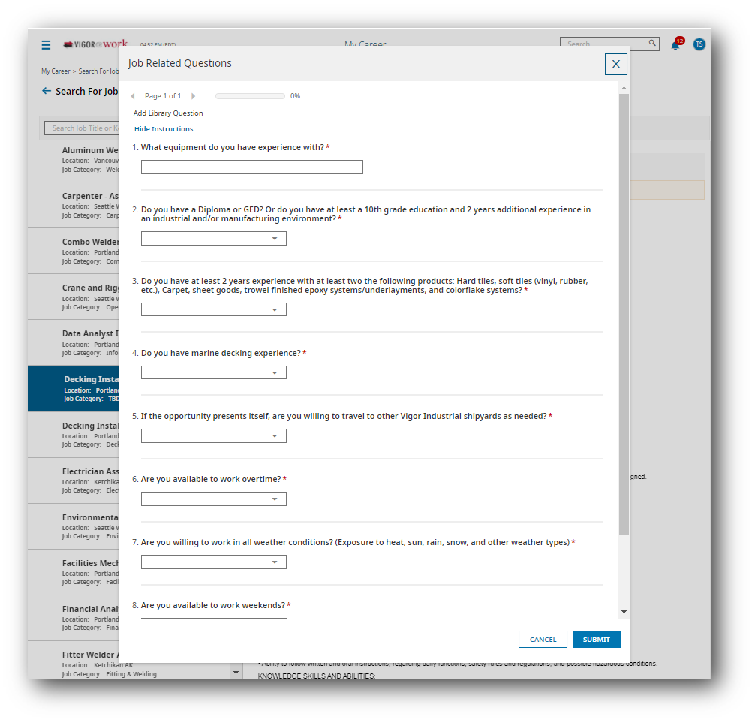How to apply for jobs at vigor
Current and former Vigor employees need to follow the following steps to apply for positions inside the company.
DO NOT APPLY FOR JOBS THROUGH THE CAREERS PAGE ON THIS WEB SITE.
Former employees retain access to their Vigor@Work account in order to retain access to some benefits, tax, and other data.
Applying for jobs at Vigor through this method saves you time in creating a new profile, and helps HR streamline the entire process.
-------------
FIND AND APPLY FOR OPEN JOBS
1) Log into Vigor@Work and click the "Search for Jobs" icon on the HR Dashboard.
If you have not yet created your Vigor@Work account, follow these instructions to do so.
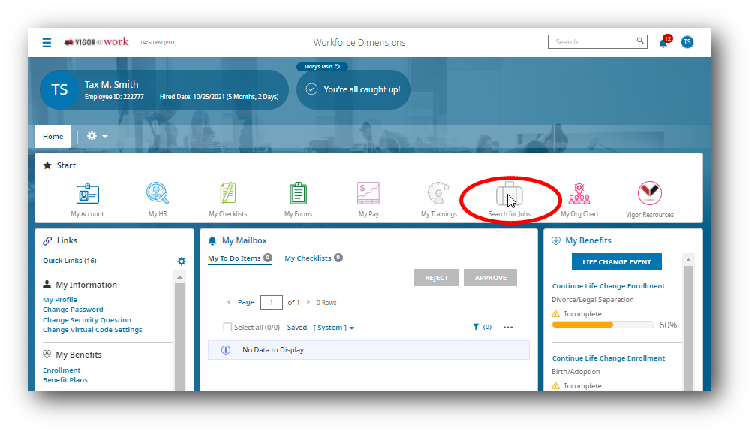
2) Search the list of open jobs, and click on the title to open a detailed description of the opportunity.
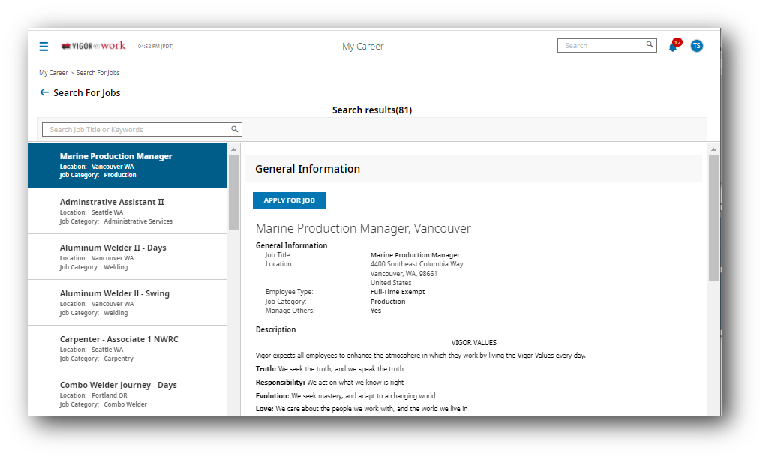
3) If you decide to pursue the job, click the blue "Apply for Job" button at the top of the job description.
Answer the questions on the form, then complete all steps required to complete the application. The Vigor Talent team will follow up with you.