How To Make a Direct Deposit Change
Take Extra Care To Provide Accurate Bank Information
Choose "Direct Deposit" from the list of options under "My Pay:"
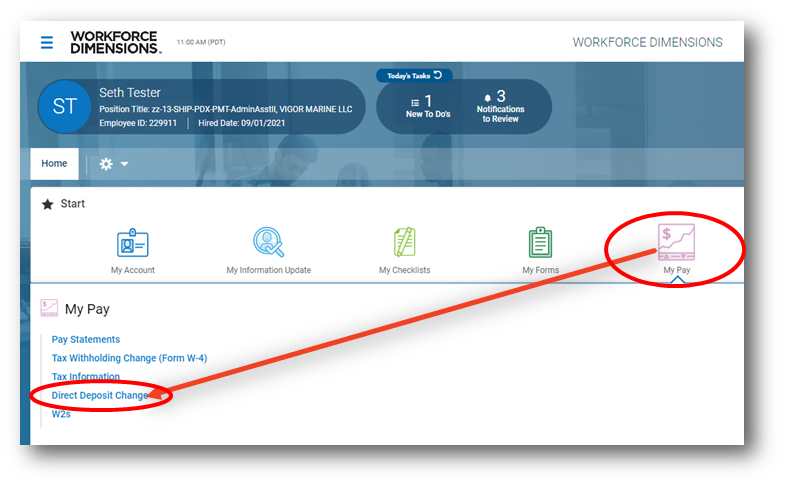
Follow instructions on the form and provide the needed information about your financial institution:
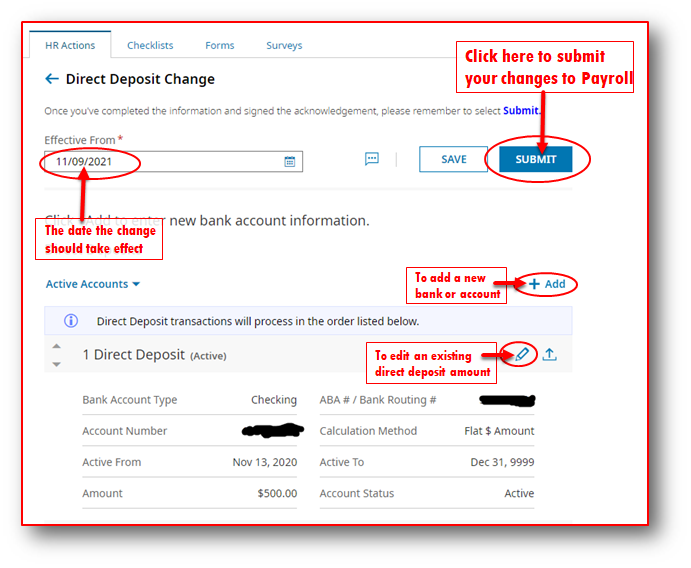
Confirm the changes and "sign" the form.
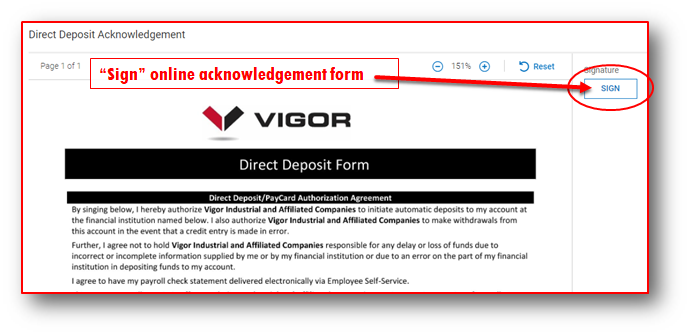
----------------------------------
Vigor@Work Support
Vigor@Work Home